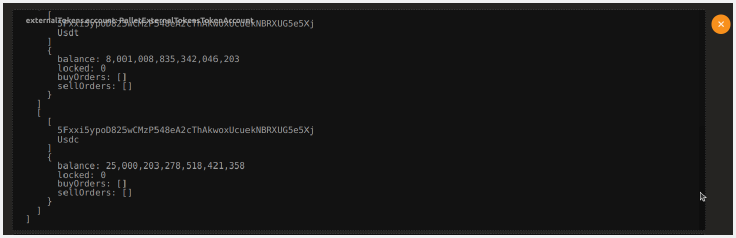VTBCommunity Blockchain Updates: How to check VTBC/VTBT balances in Polkadot Explorer
 VTBDex Updates
VTBDex Updates
Date: December 14th, 2023
VTBCommunity Announcement – Accessing the VTB Blockchain Outside of the VTBDex – How to check VTBC/VTBT balances in Polkadot Explorer
Dear VTBCommunity members,
The VTBCommunity Foundation is committed to transparency with all VTBCommunity members and would like to take a moment to explain how the VTB Blockchain can be accessed without the need for the VTBDex. For this reason, we have created the following guide for anyone wishing to conduct their exchanges without going through VTBDex.
Once again, we wish to express our deep gratitude to all our members for your firm support in making the VTBCommunity a success.
Thank you,
The VTBCommunity Foundation
vtbcommunity.org
How to check VTBC/VTBT balances in Polkadot Explorer
Steps to install the Polkadot-js extension
Step 1: Go to this page
Step 2: Click the download button
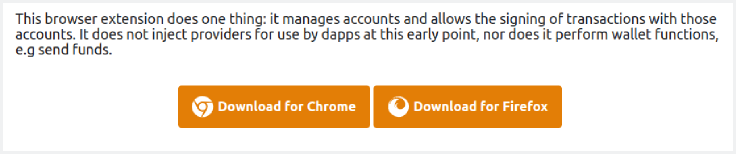
Step 3: Click Add to Chrome button
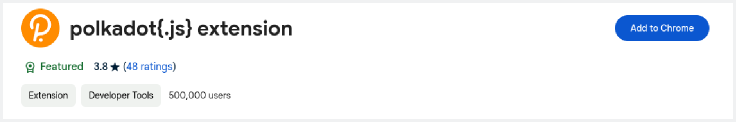
Step 4: Click Add extension
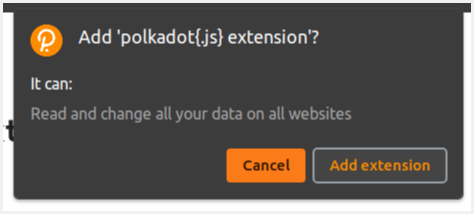
Step 5: Now the Polkadot extension should be installed.
Steps to create an account
Step 1: Click the extensions button in the top right corner.
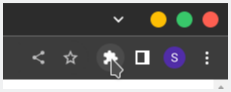
Step 2: Select the polkadot-js extension. This will open a new popup which will show all your accounts. If the extension is newly installed there should be no accounts yet.
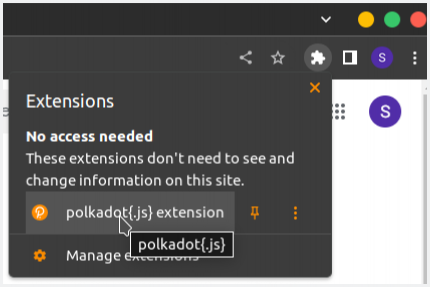
Step 3: Now click the plus ( + ) sign in the top right corner of the popup and select Create new Account. This will open the account creation page.
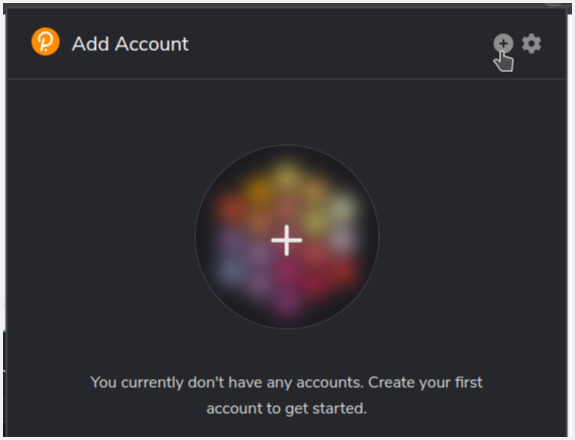
Step 4: The next page will show your newly created account key (also known as a secret phrase or a mnemonic). The secret phrase is like a password, so anyone with access to the phrase can interact with the blockchain using your account. Copy the phrase to a secure location.
Step 5: Click I have saved my mnemonic seed safely and then click Next step
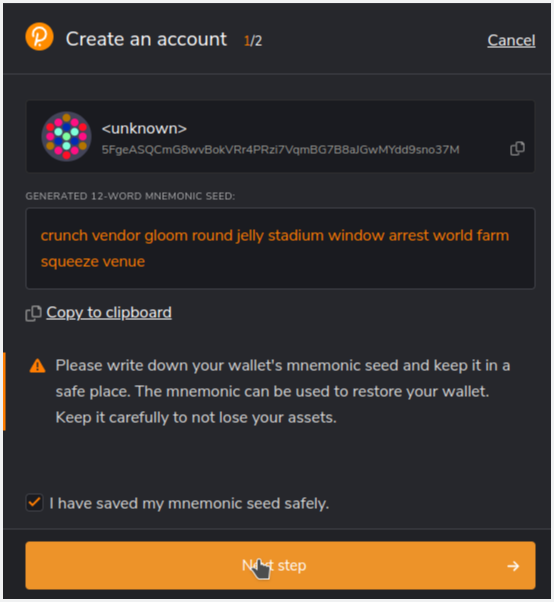
Step 6: On the next page select Allow use on any chain in the network list, and set a name, and a password for your account. And finally, click on the add account button.
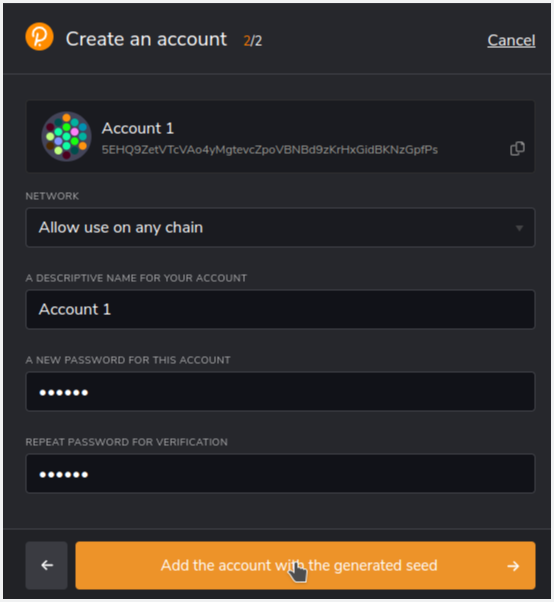
Step 7: Now your account should be added to the extension.
Steps to check the VTBC balance
Step 1: Open this link in your web browser.
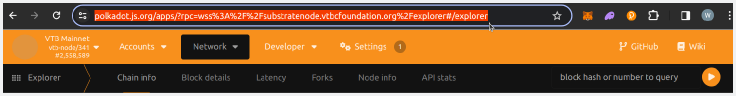
Step 2: Click on Developer >> Chain state.
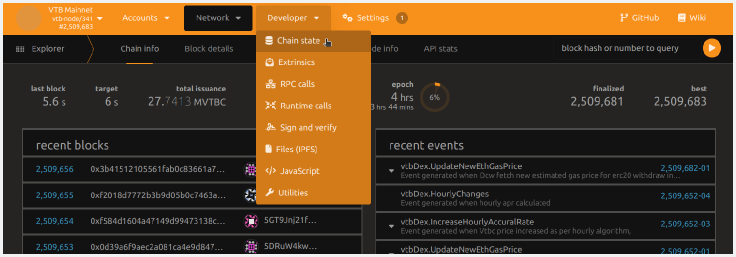
Step 3: Select system from the selected state query drop-down list.
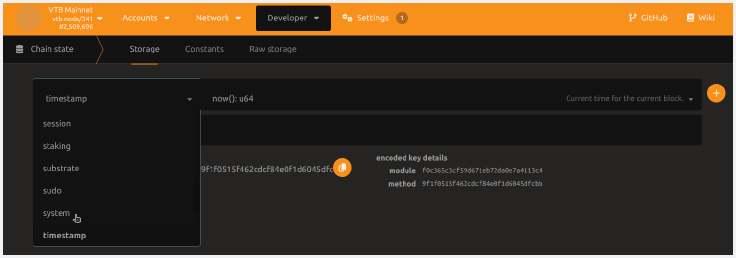
Step 4: Select account(AccountId32): FrameSystemAccountInfo from the next drop-down list.
Step 5: Ensure that your account is visible in the Polkadot js extension.
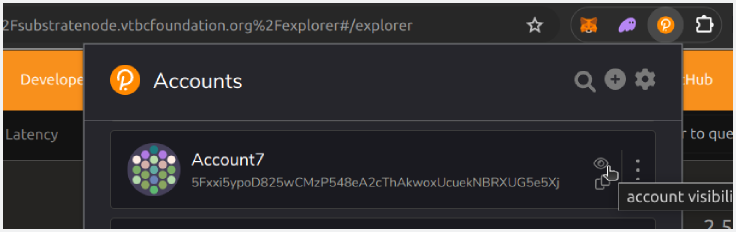
Step 6: Paste your ss58 account ID into the AccountId32 box or select it from the drop-down list.
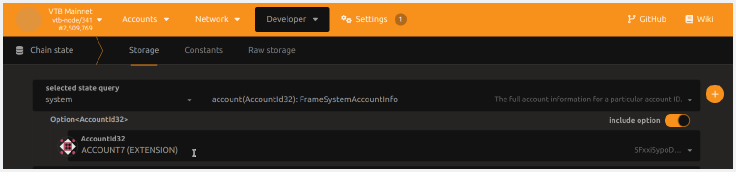
Step 7: Now click the + icon in the upper right corner.
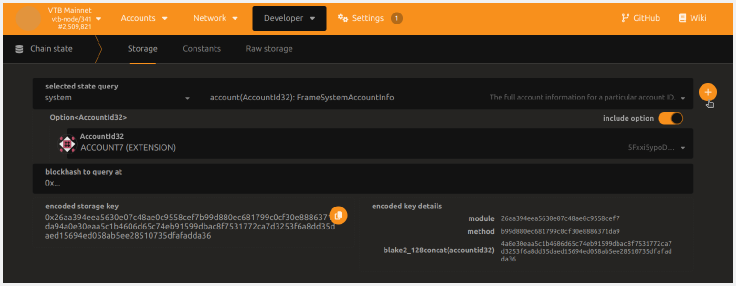
Step 8: You will get a response like the screenshot below. The balance mentioned next to free is your VTBC balance.

Steps to check the External Tokens (Eth/Eos/Usdt/Usdc) balances
Step 1: Open this link in your web browser.
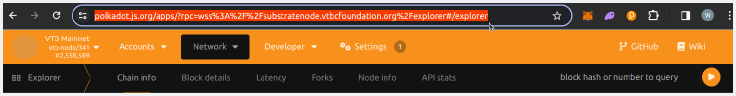
Step 2: Click on Developer >> Chain state.
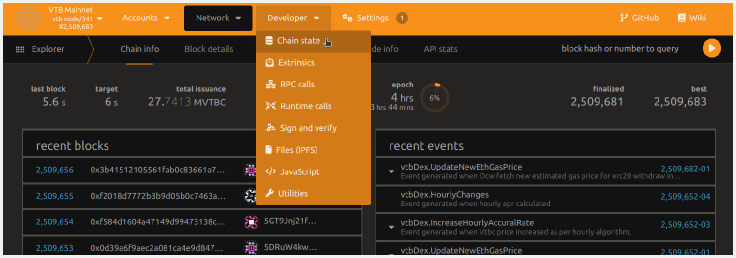
Step 3: Select externalTokens from the selected state query drop-down list.
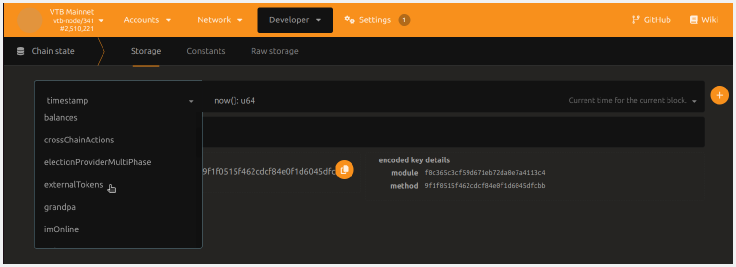
Step 4: Select account(AccountId32): FrameSystemAccountInfo from the next drop-down list.
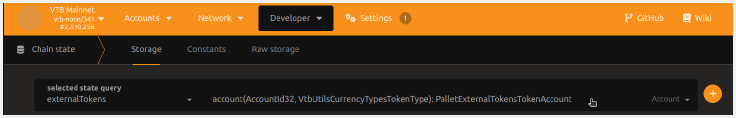
Step 5: Ensure your account is visible in the Polkadot js extension.
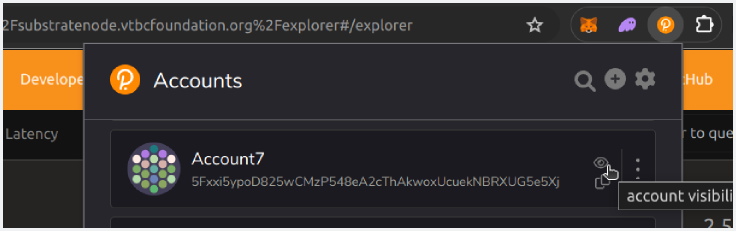
Step 6: Paste your ss58 account ID into the AccountId32 box or select it from the drop-down list.
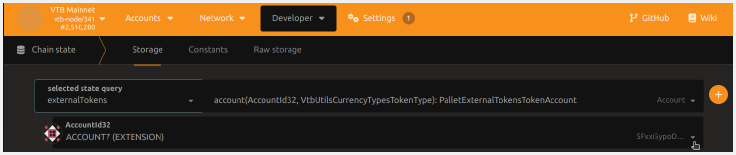
A – If you want to check the balance of a single crypto token
Step 7A: Select the crypto token (Eos/Eth/Usdt/Usdc) from the VtbUtilsCurrencyTypesTokenType drop-down list. 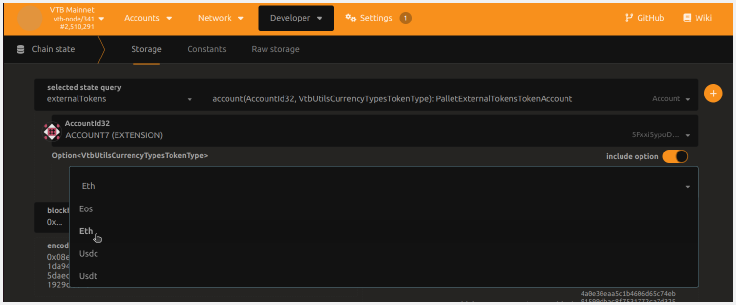
Step 8A: Now click the + icon in the upper right corner.
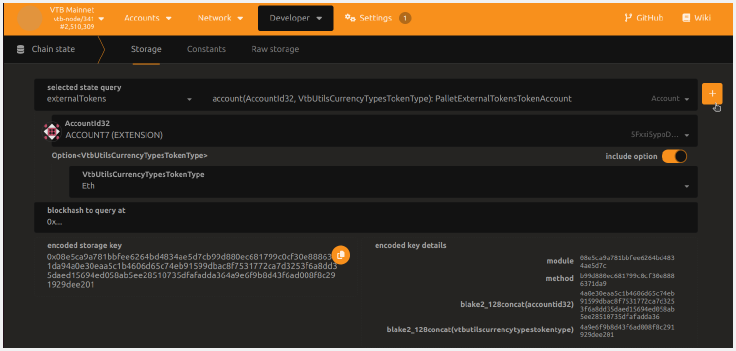
Step 9A: You will get a response like the screenshot below. The balance mentioned next to balance is your selected token balance.

B – If you want to get all the external crypto token balances
Step 7B: Please close the include option toggle button.
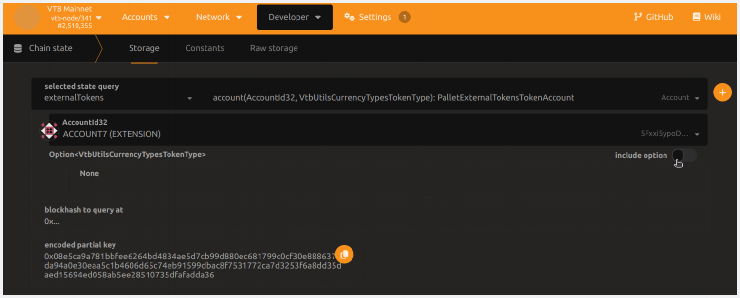
Step 8B: Now click the + icon in the upper right corner. 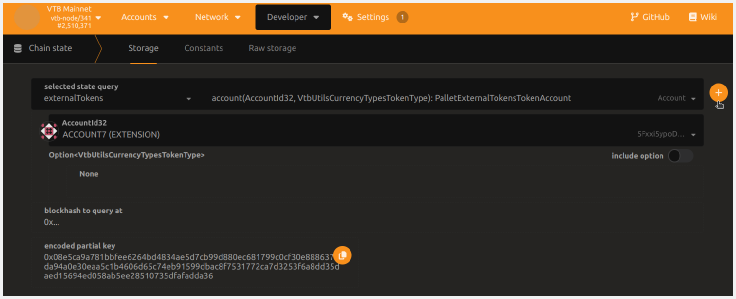
Step 9B: You will get a response like the screenshot below. You can see the balances of the crypto tokens in their corresponding structure.
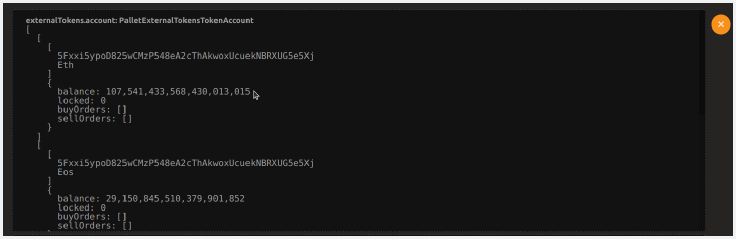
Note: You need to scroll down this response to see all the details.